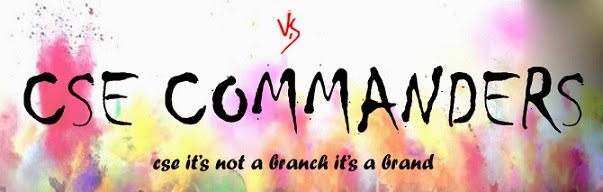Sunday, June 30, 2013
AntiViruses
Avast Free Antivirus 8.0(new)
The avast free antivirus 8.0 has been updated here for you,but this is limited trail so don't be panic i have been added the key too in cracks & serials tab so happy enjoying!!!!!!!!! pls commet
The avast 7.0 is the latest version released by avast,i had also given
key which is up to validity of 2038 ,so place key in the" insert licence
key" in registration tab,so happy enjoying with antivirus
Thursday, June 27, 2013
Access Point Name Setting – APN for India | Indian Mobile Operator
by Admin
What is APN (Access Point Name)?The APN is a unique identifier that allows connection to the network and it identifies the data access services associated with your account. The APN is the exit point from the 3G or GPRS network into either the public Internet or a private customer gateway.
On a technical level it is a configurable network identifier used by a mobile device when connecting to a GSM carrier. The carrier will then examine this identifier to determine what type of network connection should be created, for example: what IP addresses should be assigned to the wireless device, what security methods should be used, and how/or if, it should be connected to some private customer network.
More specifically, the Access Point Name (APN) identifies an IP Packet Data Network (PDN), that a mobile data user wants to communicate with. In addition to identifying a PDN, an APN may also be used to define the type of service, (e.g. connection to wireless application protocol (WAP) server, multimedia messaging service (MMS)), that is provided by the PDN. APN is used in 3GPP data access networks, e.g. general packet radio service ( GPRS ) , EDGE , 2G , 3G , 4G 5G , evolved packet core (EPC).
GPRS / APN Settings for India:
Access Point Name Setting – APN for India | Indian Mobile Operator
| BRAND / Profile Name | APN | DIAL NO. | USER NAME | PASSWORD |
| Reliance 2G & 3G | RCOMNET OR SMARTNET | *99# | Blank | Blank |
| Airtel 2G & 3G | airtelgprs.com | *99# | Blank | Blank |
| Tata Docomo 2G | tata.docomo.internet | *99# | Blank | Blank |
| Tata Docomo 3G | tatadocomo3g | *99# | Blank | Blank |
| Vodafone 2G & 3G | www | *99# | Blank | Blank |
| Aircel 2G & 3G | aircelgprs or aircelgprs.co | *99# | Blank | Blank |
| Videocon 2G & 3G | vgprs or vinternet | *99# | Blank | Blank |
| Uninor | uninor | *99# | Blank | Blank |
| BSNL | bsnlnet | *99# | Blank | Blank |
| IDEA | internet | *99# | Blank | Blank |
Tuesday, June 25, 2013
Sony Xperia E(Black)
- Sony Xperia E(Black)
- This mobile phone from Sony is powered by a 1GHz Qualcomm Snapdragon processor delivering exceptional speed and reliability. The 8.89-cm (3.5-inch) display has a resolution of 320 x 480 pixels for a clean and clear visual experience. It packs a 3MP camera which comes really handy in capturing the best moments of life both in stills as well as motions. You will find Android 4.1 (Jelly Bean) OS installed in it which gives a whole new experience to your communication cum entertainment life. The phone carries 512MBRAM and comes loaded with a plethora of other features including GPRS, EDGE, 3G, Wi-Fi, USB, Bluetooth and DLNA.
- GENERAL FEATURES
- Form : Bar
- SIM Type : Single SIM, GSM
- Touch Screen : Yes, Capacitive
- Keypad : No
- Bussiness Feature : Pushmail (Mail for Exchange, ActiveSync)
- Call Features : Loudspeaker,Conference Call
- Handset Color : Black
- Platform
- Operating Freq : GSM - 850, 900, 1800, 1900; UMTS - 2100
- OS : Android v4.1 (Jelly Bean)
- User Interface : Timescape
- Processor : 1 GHz Qualcomm Snapdragon
- Display
- Type : TFT
- Size : 3.5 Inches
- Resolution : HVGA, 320 x 480 Pixels
- Colors : 262 K
- Camera
- Primary Camera : Yes, 3.2 Megapixel
- Video Recording : Yes, 640 x 480
- Zoom : Digital Zoom - 4x
- Other Camera Features : Album, Auto Focus, Geo-tagging, Self-timer, Image Editor
- Battery
- Type : 1530 mAh
- Talk Time : 6 hrs (2G), 6 hrs (3G)
- Standby Time : 530 hrs (2G), 530 hrs (3G)
- Memory and Storage
- Internal : 4 GB
- Expandable Memory : microSD, upto 32 GB
- Memory : 512 MB RAM
- Internet & Connectivity
- Internet Features : Email
- Preinstalled Browser : Android
- GPRS : Yes, 86 kbps
- EDGE : Yes, 237 kbps
- 3G : Yes, 7.2 Mbps HSDPA; 5.76 Mbps HSUPA
- Wifi : Yes, 802.11 b/g/n
- USB Connectivity : Yes, micro USB, v2
- Tethering : USB, Wi-fi Hotspot
- Bluetooth : Yes, v2.1, Supported Profiles (A2DP 1.2, HSP 1.2, HFP 1.5, EDR, OPP 1.2, PAP 1.0, AVRCP 1.3)
- Audio Jack : 3.5 mm
- Multimedia
- Music Player : Yes, Supports MP3, MIDI, eAAC+
- Video Player : Yes, Supports H.264, MP4, H.263, 3GPP
- FM : Yes
- Sound Enhancement : 3D Surround Sound, xLOUD Technology, 2 Mic Noise Suppression
- Other Features
- SAR Value : At the Head - 1.28 W/Kg, At the Body - 0.55 W/Kg
- Call Memory : Yes
- SMS Memory : Yes
- Phone Book Memory : Yes
- Additional Features : Walkman Application, Data Monitoring, HD Voice, PlayNow, TrackID, Handwriting Recognition, Predictive Text Input, MMS Enabled, 3D Games, Motion Gaming, Audio and Video Streaming, Alarm, Flight Mode, Calculator, Calendar, E-Manual, Media Go, Audio Recording, vCard, Voice Input
Avast Internet Security 8.0.1489 Full Keys Free Download
Posted by @vkss
Avast Internet Security 8.0.1489 Full Keys
Key technologies:
• core antivirus and antispyware
• Protection against rootkits in real-time
• Base avast! Community IQ
• Study methods intruders in unprotected networks
• Intelligent checker avast! Intelligent Scanner
• Intelligent update virus databases
• Auto / game mode
• "Green" Computer
• Shield the file system / e-mail
• Web Shield
• Shield P2P/mgnovennyh posts
• Network Shield
• Shield of Conduct
• Shield Script
• isolated environment avast! Sandbox
• Automatic firewall
• Anti-spam
Other:
• Supports 64-bit versions - Platform Support Windows 7 and Windows Vista 64-bit architecture.
• Heuristic core - Proactively detect malware is not detectable using standard definitions and virus signatures.
• The emulator code - implemented the principle of dynamic translation, different speed than traditional emulation, for a total extraction of heuristic and within the nucleus.
• Automatic processing - Infected files are processed automatically without requiring user instructions.
• Intelligent update of virus definitions - Incremental update minimizes the file size of regular updates.
• Fast application of updates - new file format speeds up the virus definitions updates and reduces the need for CPU and memory resources, thereby ensuring smooth operation of your computer.
• Optimization of multi-test - Ability to separate large files between the nuclei, thereby accelerating the process of checking for new multi-core CPUs and further increases the speed of the avast!.
• Wake / Scheduled scan - Scan Design at night or any other PC is idle.
• Command-line scanner - Start scanning directly from the command line.
Avast Internet Security 8.0.1488 Full Crack 2038
- Changes in 8.0.1489:
- BSOD fix in aswTdi.sys
- Fixed WebRep crashes in IE
- Fixed WebRep FF issue with not saving the position
- SecureLine stability improvements
Must-Have Apps for Windows XP
You have to admit that Windows OS - though rather powerful and versatile - is a bit underequipped. That's what makes you dread the idea of reinstalling it: you know you'll face the inevitable question: “Now, what apps do I download to be able to actually do some work on my PC?” If this rings true, I'm sure you'll find the following guide quite handy.
I've put together a list of apps that I think every Windows XP user must have on their computer. Yes, my list is primarily intended for XP, but I don't think it should come as a surprise to you. Loathe it as you might, but you'll have to agree that XP is still going strong with its 30% share among all users. With that aside, let's move on.
If you're going to carry out some kind of image editing operations, you'll need a high-quality and preferably professional-grade application. However, not everyone can justify spending a heap of money on Photoshop, especially when all they need is to crop and retouch an occasional photo. I'm happy to let you know that there's a good freeware alternative - GIMP. Its capabilities are up to those of Photoshop - well, maybe with the exception of a few fancy proprietary features - but you won't have to pay a penny.
Here you can read about must-have applications for Windows 7.
Internet Download Manager 6.16 Build 3 Final Full Patch Free Download
Internet Download Manager 6.16 Build 3 Final Full Patch Free Download

Internet Download Manager 6.16 Build 3 Final Full Patch Free Download
Main Features:
• Internet Download Manager supports all popular browsers including IE, AOL, MSN, Opera, Firefox, Avant Browser, and it can be integrated into any Internet application to take over downloads using unique “Advanced Browser Integration” feature.
• Dynamic Segmentation and Performance.
• Easy downloading with one click. When you click on a download link in a browser, IDM will take over the download and accelerate it. IDM supports HTTP, FTP, HTTPS and MMS protocols.
• Download Speed Acceleration. IDM can accelerate downloads by up to 5 times due to its intelligent dynamic file segmentation technology.
• Download Resume. IDM will resume unfinished download from the place where they left off.
• YouTube grabber. IDM can grab FLV videos from popular sites like YouTube, MySpaceTV, and Google Video.
• Drag and Drop. You may simply drag and drop links to IDM, and drag and drop downloaded files out of Internet Download Manager.
Download Click Here
Thursday, June 13, 2013
Angry Birds Seasons 3.3.0 (Reliase June 2013) Full Patch Free Download
Angry Birds Seasons 3.3.0 (2013)
PC | English | Developer: Rovio Mobile | Publisher: Clickgamer Media Chillingo | 74.9 MB
Genre: Arcade, Puzzle
PC | English | Developer: Rovio Mobile | Publisher: Clickgamer Media Chillingo | 74.9 MB
Genre: Arcade, Puzzle
Angry Birds Seasons takes the captivating gameplay of the original to a whole new level! From Halloween to Chinese New Year, the birds are celebrating different festive seasons around the world! With more than 300 levels and regular free updates, these special episodes offer more challenging levels of pig-popping action and golden eggs to discover.
Monday, June 10, 2013
Send Unlimited Free SMS from your mobile ( Airtel, vodafone, idea, docomo...) 100% working
This post is very
useful for the people who got flustrated about 100 sms /day restrictions
by TRAI. Due to this maximum people are using more than one sim so to
send more messages. Even the free messages proving apps like way2sms etc
also has a limit of 30 messages per day.
By this method i am gonna reveal a trick which will help you to send more than 1000 sms /day for sure and its 100% working which i have used it practically. One more interesting thing to be known is no need of any sms pack to be recharged or you don't even need single Paise in your account balance. This all you can get it for free. But now you may think that you need any internet pack in your mobile but that's completely wrong we don't need any kind of packs to be recharged. You can even send messages for free in the festival seasons where all the network charges for the messages you send on those days.
Its interesting to know right :) here are the requirements to enjoy this massive trick
By this method i am gonna reveal a trick which will help you to send more than 1000 sms /day for sure and its 100% working which i have used it practically. One more interesting thing to be known is no need of any sms pack to be recharged or you don't even need single Paise in your account balance. This all you can get it for free. But now you may think that you need any internet pack in your mobile but that's completely wrong we don't need any kind of packs to be recharged. You can even send messages for free in the festival seasons where all the network charges for the messages you send on those days.
Its interesting to know right :) here are the requirements to enjoy this massive trick
- A old Nokia mobile like 5230 or all mobile which is released at that moment or before and the mobile in the below pic is one of the model among them
-
- Airtel sim with zero balance ( for safety )
- Go to menu and open the messages box
- Now go to the message settings where you can see in the below pic
- In
message setting there will be different type of settings related to
type of messages like multimedia messages, text messages etc. Here you
need to select Text Message Settings.
- This is the important step need to remember. Here you can see a option like Use packet data. This option is not available for latest S40 and S60 mobiles. If you have this option in your Nokia device then you are lucky. Click on that and select it as yes.
- That's it you are done the process completely now send the messages unlimited as many you want with free of cost. Try to maintain the balance below 1 rupee. This trick save's you a lot money as well as you can come out of the restrictions on number of messages you can send per day. For any queries feel free to ask below in comments we are already ready to reply your comments.note : we are not responsible for any deduction in your balance or any other cause
Subscribe to:
Posts (Atom)